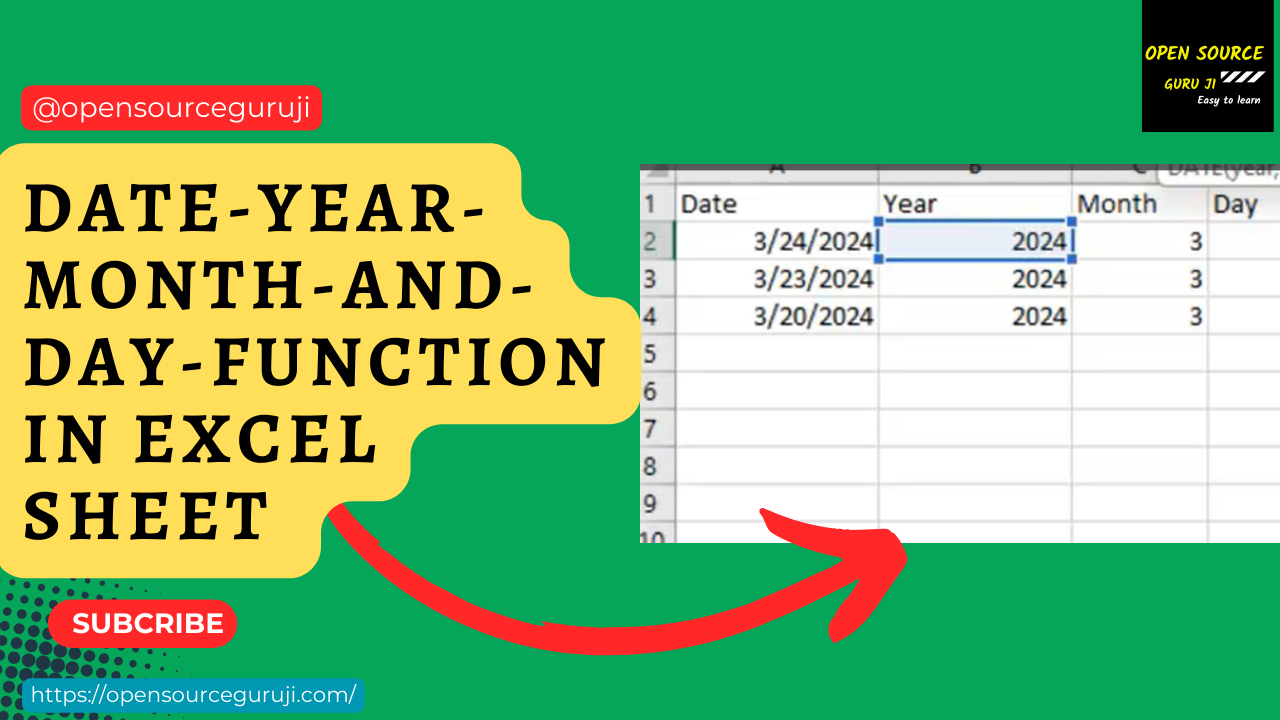MS Excel Formula – DAY, MONTH, YEAR, and DATE
Month, Day, Year, and Date
Any date can be broken down into its component parts using the DAY, MONTH, and YEAR functions. The DATE function can then be used to put everything back together.
=DAY(A2), =DAY(3/26/2024) result =26
=MONTH(A2), =MONTH(3/26/2024) result =3
=YEAR(A2), =YEAR(3/26/2024) result =2024
=DATE(2024,3,25),=DATE(2024,3,25) result =3/25/2024
How to use MS Excel Formula – Day, Month, Year and date.
You can also read this Blog: