Apache Nifi – Installing Apache Nifi in a Window machine.
Nifi installation is one of the easiest process ever. You can visit the Apache Nifi websites to download the Nifi binaries. However MAC and Linux machine installation is totally different rather than window machine installation.
Please follow the below following steps to install Nifi in your window machine.
1. Go to Google – Search for Apache Nifi Download. Or You can click on below link to re-direct to Apache Nifi websites, where you can download the Nifi packages. – https://nifi.apache.org/download.html
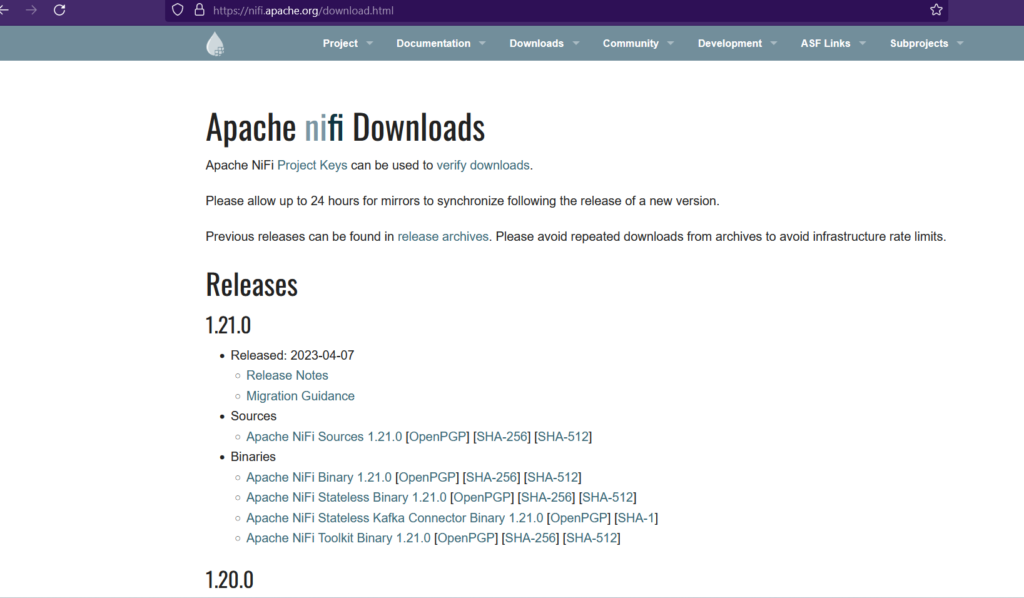
2. Java is pre-request Software, which should have mandatory install in your machine before Nifi installation.
3. Go to Binaries and download the zipped version of Apache Nifi. same as below one.
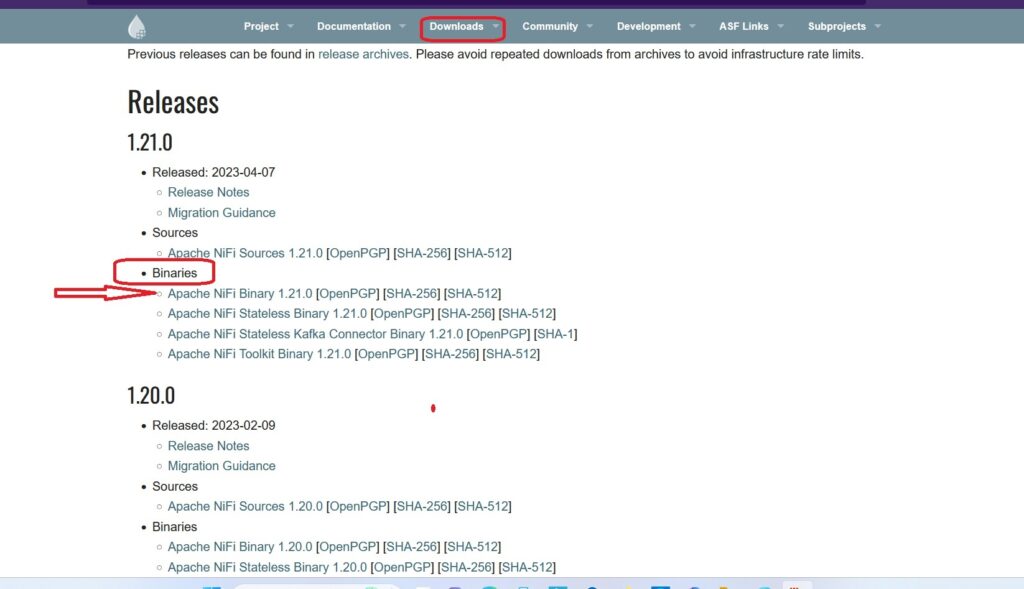
4. Lets go inside and install the one which is in HTTPS link and zipped one.
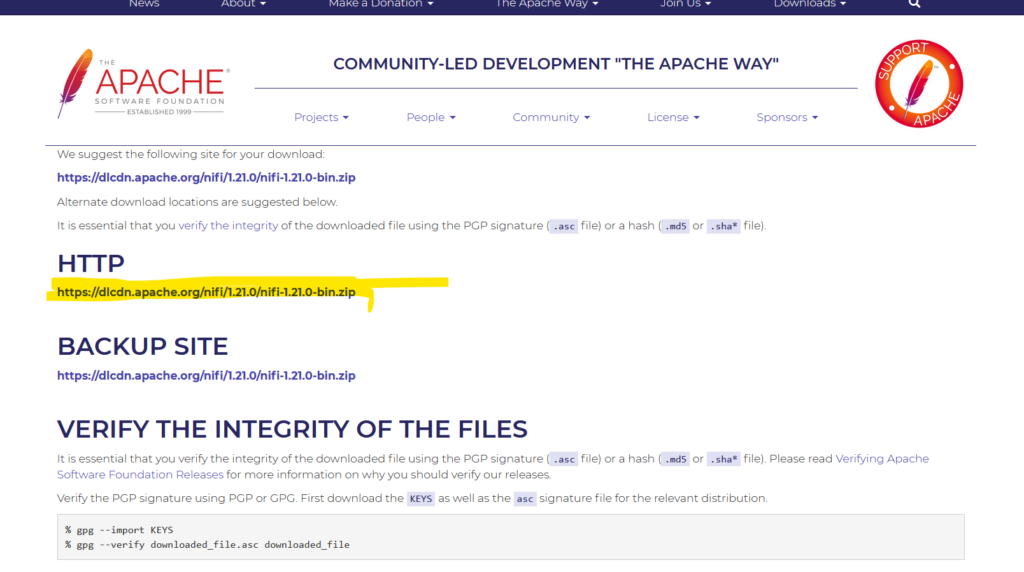

[…] Apache Nifi – Installing Apache Nifi in a Window machine. […]