What is FileBird Pluging?
File bird tool is a powerful tool to manage media on word press tool. This plugin tool will allow to manage your folder, media files for WordPress websites. File bird tool will allow to do your files SEO as well. In current time, Many bloggers are started using it to manage their files and folder frequently.
Advantages of FileBird Pluging.
1. Admin can easily create Virtual folder.
2. It will help to organized files and folders which will help you to manage them easily in future.
3. It will allow to drag and drop the picture and media files as well.
4. It has clean user interface and easy to use tool.
5. Allow multiple files download and upload at a time.
6. Easy to search files across the folder and websites admin panel.
How to install Filebird into your website:
1. Go to WordPress website -> Dashboard -> Pluging -> Add New
2. Search the Pluging name -> FileBird
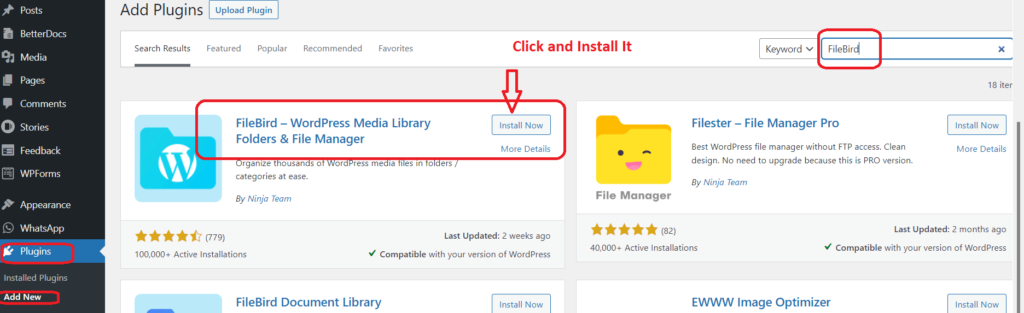
3. Once Pluging install then you can configure and create the virtual folder.
Export Folder in one single click:
Filebird tool allow users to export files and media content in one single click. Hence tool will allow to help during migration.
Import Folder in one single click:
Filebird tool allow users to import files and media content in one single click. Hence tool will allow to help during migration.
You can read the article in Hindi as well: मुँहासे का क्या कारण बनता है? रोकथाम और उपचार।
FileBird Pluging Videos Demo.
if you interested in SQL interview question and Answer : Please visit this link : SQL-Interview-Questions
Please watch below video to see how to install file bird tool for your WordPress. : FileBird – Best WordPress Plugin to Manage your Media Folder

[…] FileBird – How do I use FileBird plugin? […]