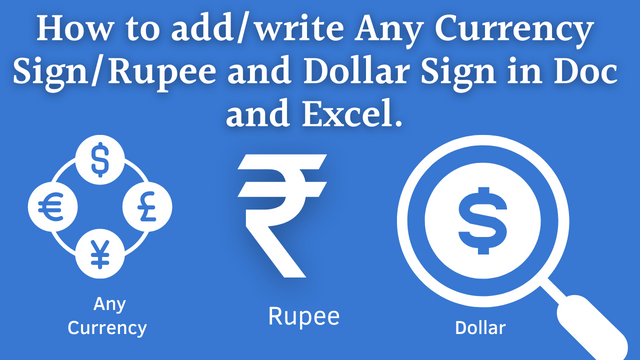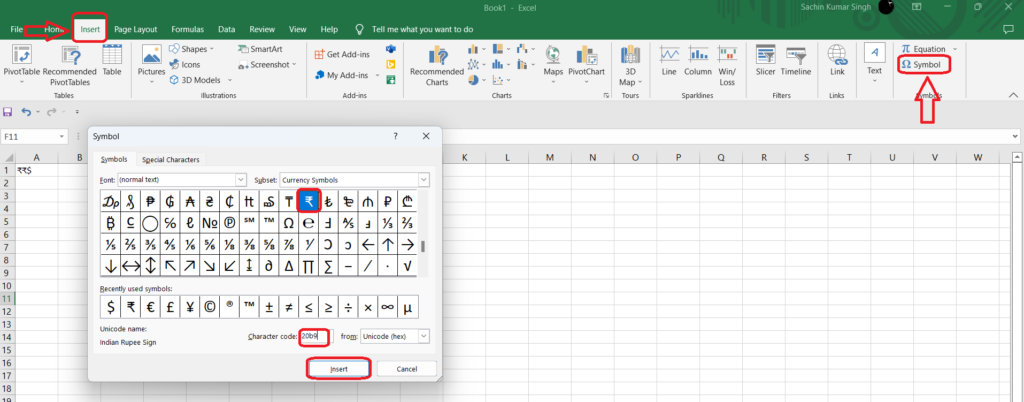Hello Reader, welcome to a amazing tricks about how to add Rupee and Dollar sign/symbol in Ms document while creating any financial report .This tips are short trick which i used many times. you need to find the Unicode value for Rupee and Dollar symbol. That’s all you can find it in below subject directory.
1. What is Sign of Rupee and Dollar.
₹ – Rupee Sign
$ – Dollar Sign
2. Short Code Rupee and Dollar Sign/Symbol
₹ – Rupee Sign – Unicode – 20b9Alt+X
$ – Dollar Sign – Unicode -0024Alt+X
3. How to add/write Rupee and Dollar Sign in Ms Doc.
Below following steps given for Rupee Sign.
- Open a MS document.
- Open a new page.
- Type a short code – 20b9alt+x
- Above code will convert into ₹
Below following steps given for Dollar Sign.
- Open a MS document sheet.
- Open a new page.
- Type a short code – 0024alt+x
- Above code will convert into $
4. How to add/write Rupee and Dollar Sign in Ms Excel.
Below following steps given for Rupee Sign.
- Open a MS Excel.
- Open a New Sheet.
- go to Insert tool ->Click on Symbol
- Type a short code – 20b9alt+x
- Above code will convert into ₹
Below following steps given for Dollar Sign.
- Open a MS Excel.
- Open a New Sheet.
- go to Insert tool ->Click on Symbol
- This will pop up Symbol window and you can select below short code link.
- Type a short code – 0024alt+x
- Above code will convert into $

How to add rupee and dollar symbol in MS DOC and EXcel doc
5. How to add/write Rupee and Dollar Sign in Ms Power Point.
Below following steps given for Rupee Sign.
- Open a MS Power point.
- Open a New Slide.
- go to Insert tool ->Click on Symbol
- This will pop up Symbol window and you can select below short code link.
- Type a short code – 20b9alt+x
- Above code will convert into ₹
If you read until this section read it further to understand more about how to add any currency symbol.
You can also follow below link to read the some amazing article in UNIX.
Linux Command – rm is one of the most dangerous command in Linux
Below following steps given for Dollar Sign.
- Open a MS Power point .
- Open a New Slide.
- go to Insert tool ->Click on Symbol
- This will pop up Symbol window and you can select below short code link.
- Type a short code – 0024alt+x
- Above code will convert into $
6. How to add/write any Currency Symbol in MS DOC and Excel sheet.
- Open a MS Excel.
- Open a New Sheet.
- go to Insert tool ->Click on Symbol
- This will pop up Symbol window and you can select below short code link.
- Scroll the pointer and try to find the symbol and get the Unicode and write it down.
- Go to MS doc and use the Unicode+alt+X That will generate sign for that currency.

You can watch this video to understand more about how to add sign on doc and excel sheet.