Install Nifi is a very easy process, and in a few steps, this can be launched. Here are the full details of how to install Nifi step by step.
For Downloading Nifi – You should follow below link and Procedure.
https://nifi.apache.org/download.html
The first step is to install JDK8 on your computer.
1. It’s always good to have Java installed on your system first.

2. Install with a double-click on software downloaded from Oracle.

3. Verify the installed JDK 8 from the Control Panel.

4. Add the system variable to your computer.


5. For Nifi Installation :
6. Once the Nifi is download into your system, then start Nifi is this way.
6.1 Extract Nifi zipped file into your drive.
6.2 go to directory NIFI\nifi-1.19.1\bin. ( in my case -E:\NIFI\nifi-1.19.1\bin)
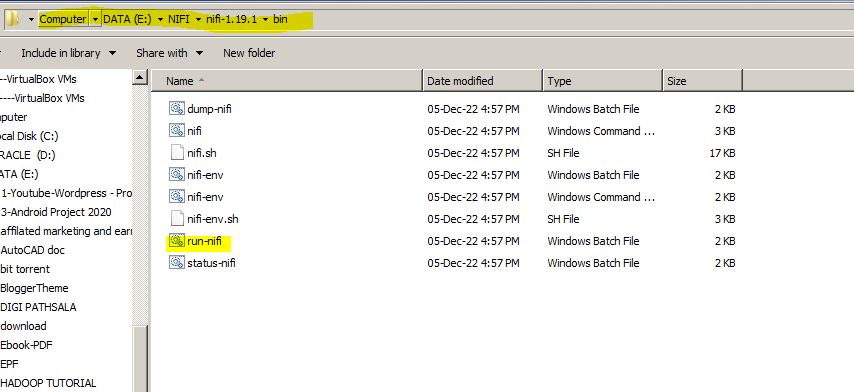
6.3. put CMD before your directory.

if in case of running Nifi, you will get below mess.
E:\NIFI\nifi-1.19.1\bin>run-nifi.bat
2023-08-27 00:49:37,609 INFO [main] org.apache.nifi.bootstrap.Command Apache NiFi is already running, listening to Bootstrap on port 55274
E:\NIFI\nifi-1.19.1\bin>
6.4 . Finally the nifi will able to launch.

Above all is important practically steps but you willing to learn more about nifi installation, you can also refer below great blog.
Installing Apache NiFi on Windows
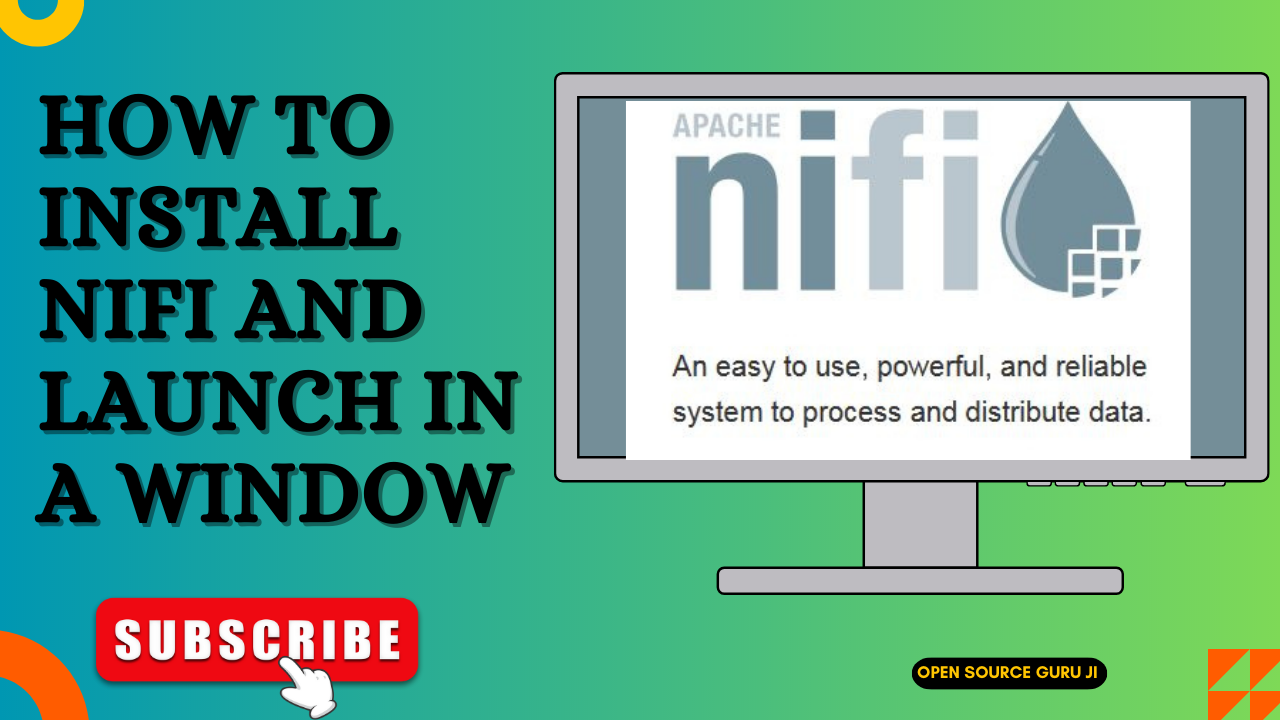
[…] How to Install Nifi and Launch in a Window […]