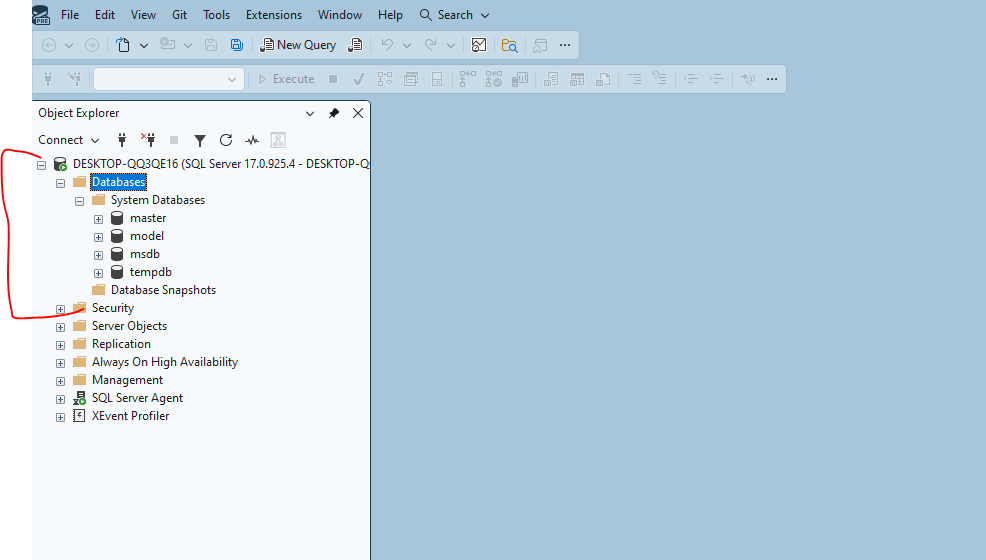How to set up SQL Server Management Studio (SSMS).
Step -01 Go to link to install :
How to set up SQL Server Management Studio (SSMS)
: Install SQL Server Management Studio | Microsoft Learn
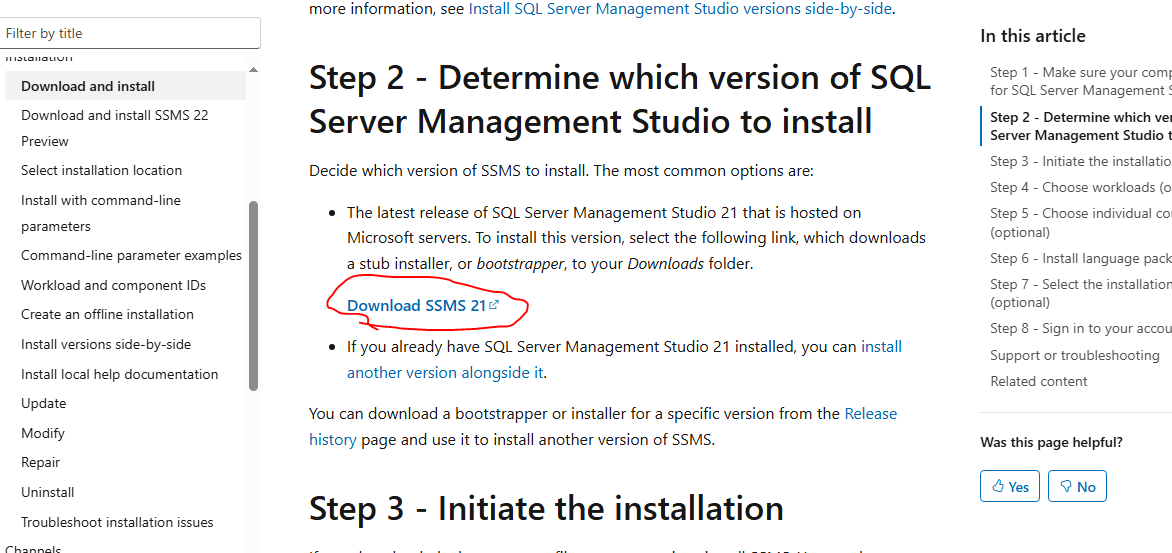
Step -02 Once it install in system , it does looks like below  Note: You can start SQL services if required in Windows Services.
Note: You can start SQL services if required in Windows Services.
Server name should be – Your computer name :
Step -03 Download the Database backup one in your local pc and copied the file into MSQSQL server location.
Database : AdventureWorks sample databases
Link : AdventureWorks Sample Databases – SQL Server | Microsoft Learn
The Backup file should be copied into :
C:\Program Files\Microsoft SQL Server\MSSQL17.MSSQLSERVER\MSSQL\Backup
Step -04 Then Restore the Database : using Restore option in SSMS package :
Database: right click and Restore – select Device – Three … and add backup file.
Use and Select Query to retrieve database.
Please find end to end Videos:
Azure End-To-End Data Engineering Project for Beginners (FREE Account) | SQL DB Tutorial