Unix – Command grep, sed and awk – Best Practice
Below Commands are used in real time practice in work order. Many times we had a problem to deal with issues and incident. below following command is used to fix the incident. these Linux command is tested and usually used in operation.
Unix – Command Examples:
1. Unix – Command grep -To print capital letter words
grep -oP ‘\b[A-Z]{3,}\b’
example :
vicky@pwr-VirtualBox:~$ cat fruit.txt
apple berry banana
VICKY
vicky@pwr-VirtualBox:~$ grep -oP '\b[A-Z]{3,}\b' fruit.txt
VICKY
example:
sachin@pwr-VirtualBox:~$ cat num.txt
100,200,500,100,
200,300,400,000
sachin@pwr-VirtualBox:~$ grep '\([0-9]\) *\1' num.txt
100,200,500,100,
200,300,400,000
2. Unix – Command sed – To Replace first 12 numbers.
Replace first 12 numbers of credit card to ****
sed ‘s/[0-9]\+ /**** /g’
Substitute “multiple digits followed by space” by “**** “.
Last 4 digits aren’t followed by space, hence, won’t be replaced by asterisk
To rearrange the columns 4,3,2,1 seperated by space
sed -r ‘s/([0-9]* )([0-9]* )([0-9]* )([0-9]*)/\4 \3\2\1/’
*************INSERT************************
1. To insert a new column (say serial number) before the 1st column
$ awk -F, ‘{$1=++i FS $1;}1’ OFS=, file
2. To insert a new column after the last column
$ awk -F, ‘{$(NF+1)=++i;}1’ OFS=, file
3. Add 2 columns after the last column:
$ awk -F, ‘{$(NF+1)=++i FS “X”;}1’ OFS=, file
$ awk -F, ‘{$1=toupper($1)}1’ OFS=, file
5. Update 2nd column by adding 10 to the variable:
$ awk -F, ‘{$2+=10;}1’ OFS=, file
Duplicate
awk ‘{ col = $2 ” ” $2; $2 = col; print }’ file
$ awk -F, ‘{$1=substr($1,0,3)}1’ OFS=, file
##Rearrange the order
awk ‘BEGIN { FS=”,”; OFS=”,”; } {print $3,$1,$2}’ file
***REMOVE COLUMN in a CSV******
$ cut -d, -f2-4,7-9 –complement temp.csv
1,5,6,10
1,5,6,10
1,5,6,10
$ cut -d, -f2-4,7-9 temp.csv
2,3,4,7,8,9
2,3,4,7,8,9
************************************************
$ awk ‘NR==1 && /Medicine/’ file
Medicine,200
to exactly match only for Rent or Medicine,
$ awk -F, ‘$1 ~ /^Rent$|^Medicine$/’ file
Medicine,200
Rent,900
Medicine,600
$ awk -F, ‘$1 !~ /Medicine/’ file
Grocery,500
Rent,900
Grocery,800
$ awk ‘NR==1 && /Medicine/’ file
Medicine,200
*************SPLIT**************
awk -F, ‘{print > $1}’ file1
$ awk ‘/START/{x=”F”++i;}{print > x;}’ file2
Split and add header and trailer in every splitted file
awk ‘BEGIN{getline f;}NR%3==2{x=”FAN”++i;a[i]=x;print f>x;}{print > x}END{for(j=1;j<i;j++)print> a[j];}’ splitfiles.txt
split(“auto-da-fe”, a, “-“)
a[1] = “auto”
a[2] = “da”
a[3] = “fe”
************CHARACTER POSITION **********************
awk ‘BEGIN { print index(“peanut”, “an”) }’
echo “RAMSITALSKHMAN|1223333” | grep -aob ‘|’
echo “RAMSITALSKHMAN|1223333″|awk ‘BEGIN{print index($0,”|”)}’
awk ‘{match($0, regex)
awk ‘BEGIN { print substr(“peanut”,3,3) }’
#!/bin/bash
s1=”Trying to see if 172.22.23.12 is reachable; ping successful”
s2=”ping successful”
awk -v a=”$s1″ -v b=”$s2″ ‘BEGIN{print index(a,b)}’ >>index.log1
********SUBSTITUTE********************
awk ‘BEGIN {
str = “peanueat”
sub(/ea/, “MONEY”, str)
print str
}’
##GSUB — for all occurances
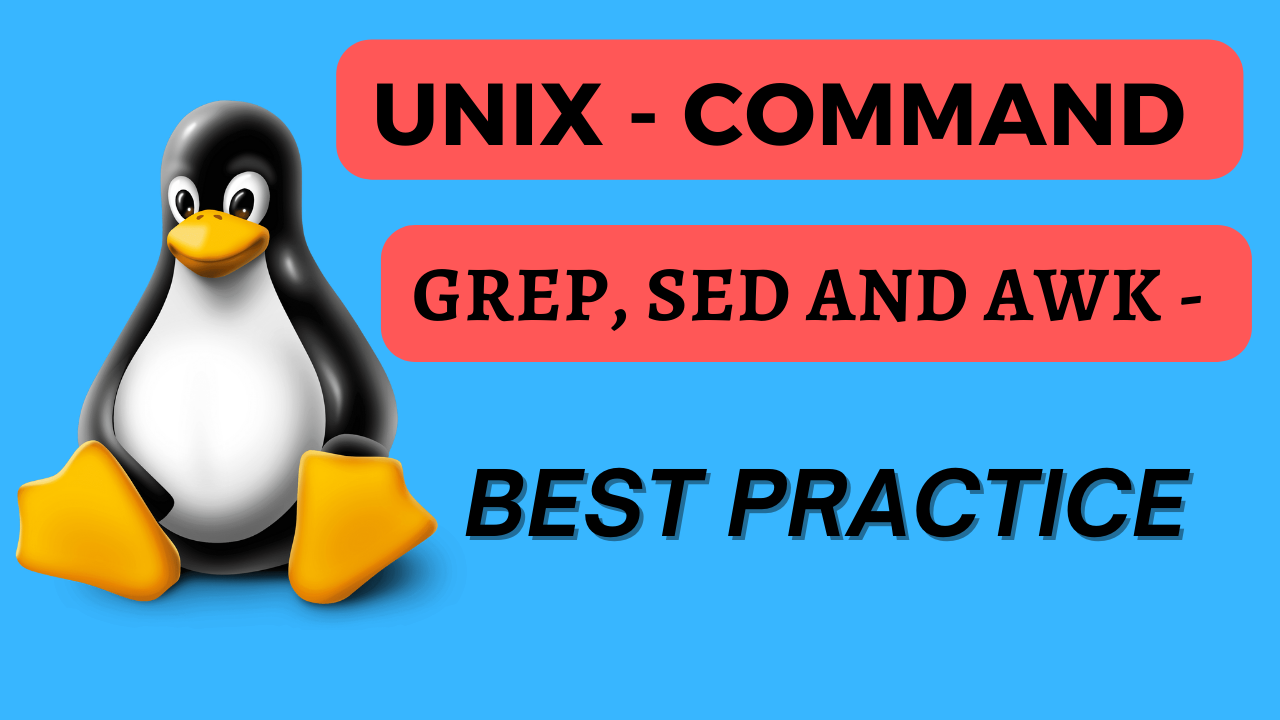
[…] Unix – Command grep, sed and awk – Best Practice […]
[…] Unix – Command grep, sed and awk – Best Practice […]